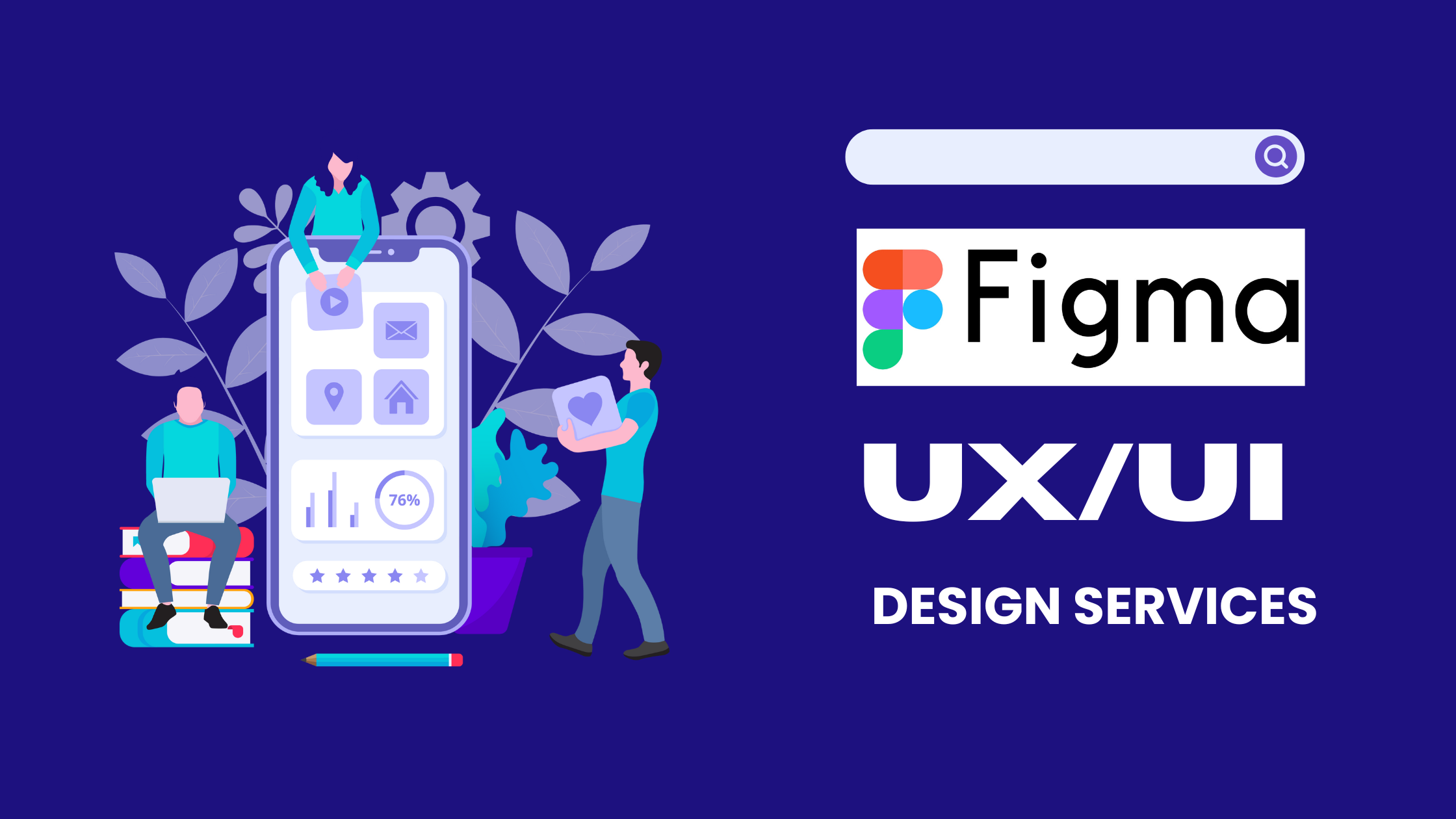If you’re diving into the world of user experience design, you might be considering a user experience course in person or perhaps a UI UX course online. Starting a UI/UX career can feel overwhelming, especially when it comes to choosing the right tools to master.
One design tool consistently stands out in UI/UX training: Figma. This post will show you why learning Figma is a game-changer for aspiring designers and why it’s considered essential training in any UI/UX design program. We’ll cover how Figma became an industry-standard for UI design, its unique collaboration features, and why top UI/UX courses from on-campus classes to online bootcamps, now include Figma in their curriculum.
Figma has rapidly become the go-to software for interface design and prototyping. It’s now considered an industry-standard tool among professional UI/UX designers. Most modern user experience design training courses teach Figma because it’s what design teams use in the real world. Figma has surpassed older tools like Sketch and Adobe XD in popularity. This means any UX designer course worth its salt will ensure you can use Figma confidently by the time you graduate. Whether you study through a university program or a specialized UI design course, quality training includes Figma as a core skill because employers now expect it.
Real-Time Collaboration and Accessibility
One of Figma’s standout features is its real-time collaboration, think Google Docs for design, where multiple people can work on the same file simultaneously and leave comments. In a classroom or live online UX course, group projects can happen seamlessly with everyone on the same page. This collaborative power is a key reason UI/UX training courses Favor Figma for team projects. And because Figma runs in the cloud (right in your browser) and works on any platform, you don’t need a high-end computer. Plus, it’s free for students, so there are no software barriers holding you back from designing.
Key Features that Enhance Learning
- Easy to Learn, Powerful to Use: Figma’s intuitive interface lets beginners start designing on day one, yet it also offers advanced tools (like auto-layout and plugins) for more complex projects as you progress in your UI/UX design training.
- Built-In Prototyping: Turn static screens into interactive prototypes without leaving Figma, allowing students to practice creating user flows and get feedback by testing designs early, a crucial part of any UX design course.
Why Every UI/UX Design Course Teaches Figma
Today, any top UI/UX design training institute and the best user experience design courses introduce Figma, knowing that teaching outdated tools would be a disservice to students. By mastering Figma, you gain practical, up-to-date design skills that give you a competitive edge. Whether you attend a user experience course in person or join user experience design classes, learning Figma means you’re practising on the same platform professionals use. It’s a resume-boosting skill that shows you’re on par with current design industry trends, something employers love to see.
Conclusion: Embracing Figma in Your UI/UX Training
Figma is no longer just a nice-to-have; it’s a must-have skill for any aspiring UI/UX designer. By learning it, you empower yourself to design collaboratively, iterate quickly, and meet industry expectations. If you’re evaluating a training program for UI/UX design, make sure Figma is on the syllabus. And if you need guidance to start, I-Net Software Solutions offers UI/UX training – with courses in London and online – that integrates Figma from day one.