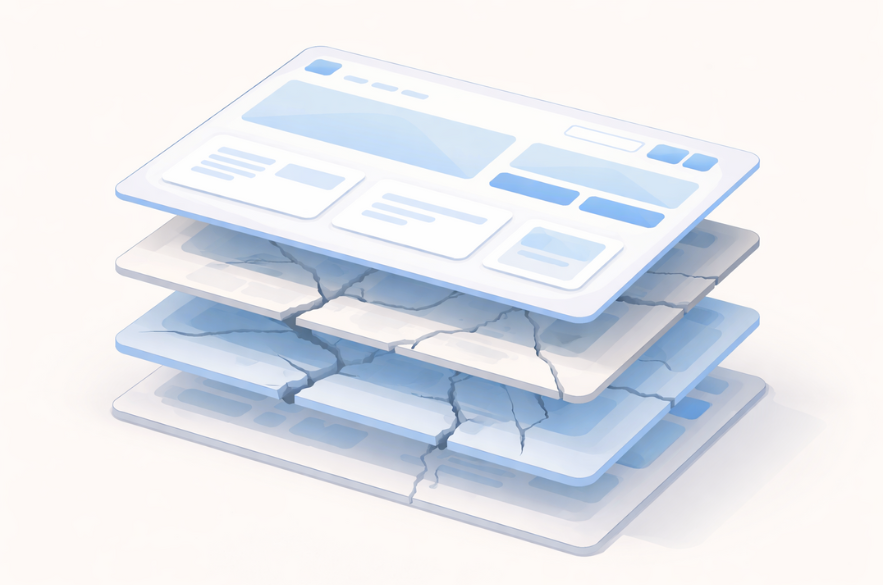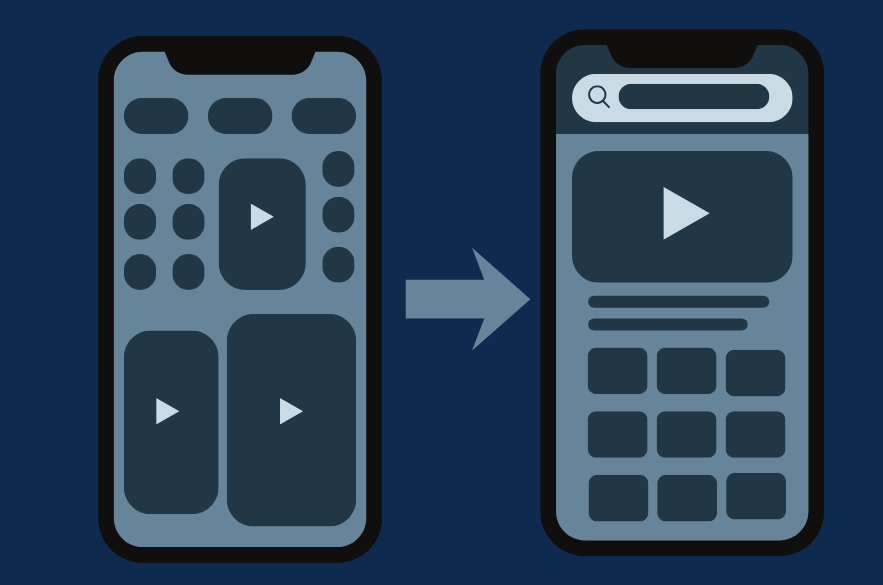Why UX Fails Long Before Design Does
User experience (UX) failures are often misdiagnosed as design problems. When a website underperforms, the default response is usually to refresh visuals: update colours, modernise layouts, or rebuild the interface. Yet many redesigns fail to improve conversion, engagement, or clarity. This happens because UX failure rarely starts with design. It starts earlier in strategy, assumptions, and a lack of understanding of real user behaviour. UX is not what a website looks like, it is how effectively it helps users achieve their goals. The Persistent Myth: UX Equals Visual Design In small and medium-sized businesses, UX is often treated as a visual discipline. If a site appears modern and polished, it is assumed the experience must be good. However, decades of human–computer interaction research show that usability and effectiveness are driven far more by clarity, structure, and cognitive ease than by aesthetics alone. The ISO 9241-210 standard defines user experience as the perceptions and responses resulting from the use of a system, not its appearance. A website can look professional and still: Where UX Really Begins (Before Design Starts) Effective UX begins with understanding: When these factors are not clearly understood, UX failure is inevitable, regardless of how strong the design execution is. Research from the Nielsen Norman Group consistently shows that usability problems originate from misaligned assumptions about user intent, not from visual styling. UX problems are rarely accidental, they are the result of strategic gaps. The Strategic Failures That Cause UX to Break 1. Designing Around Business Structure Instead of User Intent One of the most common causes of UX failure is structuring a website around internal logic, services, departments, or features; rather than around how users think. Users do not arrive to explore your organisation, they arrive to solve a problem. When content and navigation reflect internal structure rather than user intent, friction appears immediately. Design cannot fix that mismatch. 2. Assuming All Users Are the Same Many websites are built for a single “average” user. In reality, users arrive at different stages of awareness and readiness. Failing to recognise these differences leads to experiences that overwhelm some users and frustrate others. This is a strategic UX issue, not a visual one. The UK Government Digital Service explicitly emphasises designing for different user needs and journeys, not generic personas. 3. Prioritising Features Over Journeys Feature-led UX is another common failure pattern. Pages are organised around what the business offers rather than what users need to achieve. Human computer interaction research shows that task completion and journey clarity are far stronger predictors of success than feature visibility. When journeys are unclear, even beautifully designed interfaces feel difficult to use. 4. Relying on Assumptions Instead of Evidence Internal teams adapt to their own systems. They know where things are, what terminology means, and how processes work, users do not. Without evidence from real user behaviour, organisations often assume: Research from Harvard Business Review shows that relying on internal assumptions instead of behavioural data leads to systematically flawed decisions. UX failure often remains invisible until performance suffers. Why Design Gets the Blame Design is visible, strategy is not. When performance drops, design becomes the easiest target because it is tangible and changeable. Strategic UX issues, by contrast, are harder to see and require analysis. This is why redesigns often produce: Sometimes, performance worsens because familiar cues are removed without fixing underlying usability problems. What High-Performing UX-Led Organisations Do Differently Organisations that succeed digitally follow one consistent principle: they diagnose before they design. They invest time in: Design then becomes a tool to express clarity, not to compensate for its absence. MIT Sloan Management Review highlights that decision-making improves significantly when analytics and UX insights are aligned to real user behaviour The Role of UX Audits A UX audit exists specifically to uncover failures that occur before design. It examines: Importantly, it explains why those problems exist, not just where they appear. For SMBs, this diagnostic approach prevents costly redesign cycles and focuses effort where it delivers measurable impact. Why UX Failure Is Often Invisible Internally UX failure rarely announces itself, it appears as: Without structured analysis, teams often attribute these issues to traffic quality or market conditions rather than experience design. The UK Office for National Statistics reports that while digital tool adoption among SMEs is rising, effective use for decision-making still lags. UX audits bridge that gap. Conclusion UX does not fail because designers choose the wrong layout or colours, it fails because understanding, intent, and evidence are missing upstream. When organisations skip diagnosis and jump straight to design, they treat symptoms rather than causes. Better UX comes from: At I-Net Software Solutions, we help UK SMBs uncover why their digital experiences underperform, before costly redesigns begin. Our UX Audits identify: If your website looks good but isn’t delivering results, the issue may not be design at all. → Book a UX Audit Consultation