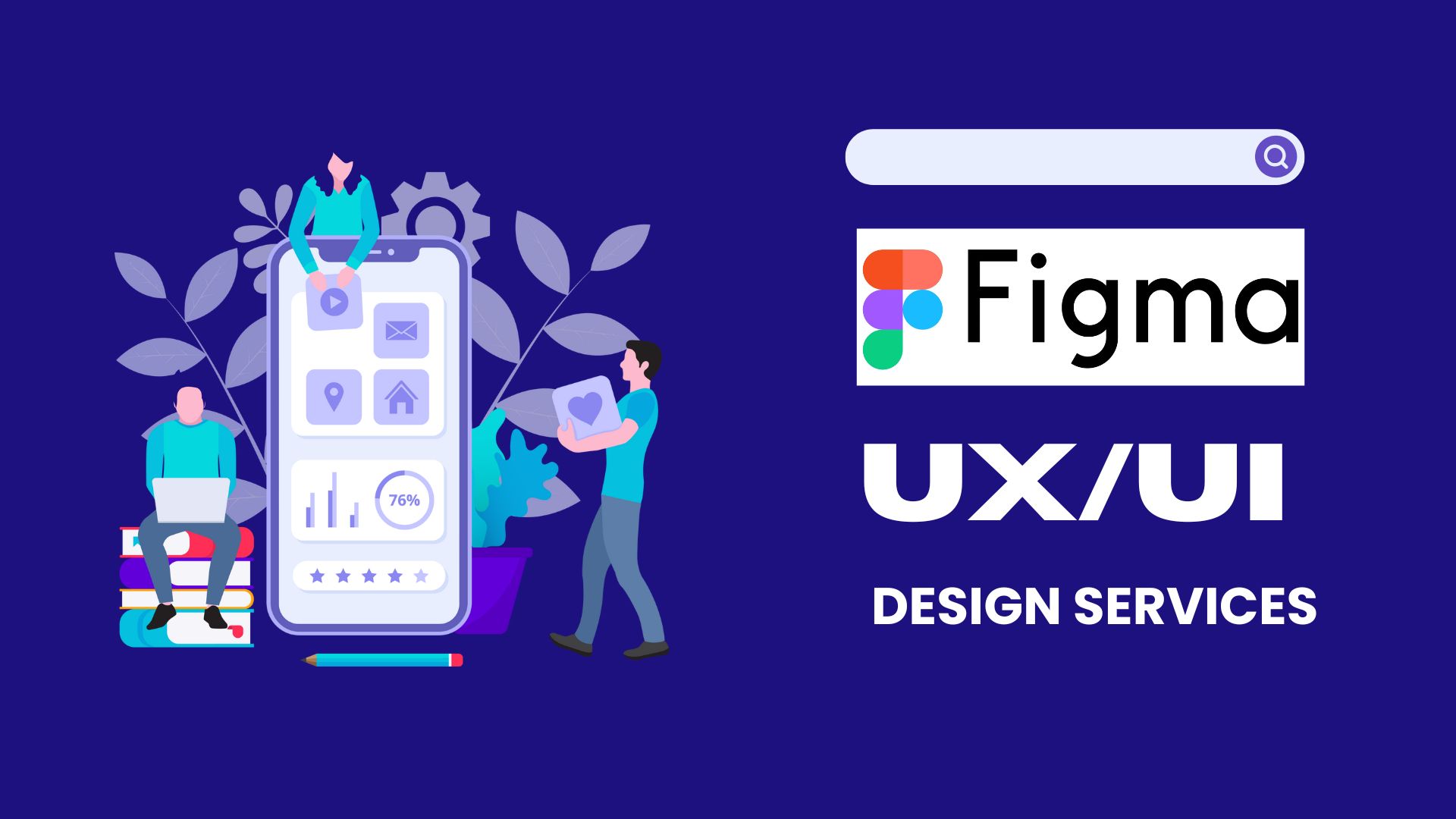How to Become a Desktop Support Technician: A Step-by-Step Guide
How to Become a Desktop Support Technician: A Step-by-Step Guide In today’s digitally driven world, desktop support technicians are the unsung heroes keeping businesses running smoothly. Whether you’re resolving a network hiccup, fixing a hardware malfunction, or guiding a non-technical user through software issues, no two days are the same. If you’re passionate about technology and love problem-solving, this career could be your perfect match. What Does a Desktop Support Technician Do? Desktop support technicians are responsible for: Installing, configuring, and maintaining desktop hardware and software Troubleshooting issues with operating systems like Windows and macOS Supporting peripheral devices such as printers, scanners, and monitors Assisting users with technical queries, both remotely and on-site Documenting solutions and maintaining system logs Ensuring compliance with company IT policies and cybersecurity best practices How to Pursue a Desktop Support Role? Step 1: Build the Right Educational Foundation Most employers look for candidates with: A college diploma or degree in computer science, IT, or a related field Alternatively, a relevant certification such as CompTIA A+, Microsoft Certified: Modern Desktop Administrator, or ITIL Foundation These credentials show that you’re serious about your profession and have the technical know-how to begin. Step 2: Gain Hands-On Technical Experience Nothing beats learning by doing. You can: Set up a home lab with old computers and networking equipment Volunteer for school or community tech support events Take on internships or entry-level roles like IT helpdesk or technical assistant Explore troubleshooting on common enterprise tools (Active Directory, SCCM, Microsoft 365) Step 3: Master Soft Skills That Matter Technical knowledge gets you the job, but soft skills help you keep it: Communication: Explain complex issues in simple terms to non-technical users Patience & Empathy: Not everyone knows what a driver update is and that’s okay Time Management: Balancing multiple tickets effectively is key to meeting SLAs Teamwork: You’ll be part of a broader IT ecosystem, collaborating with sysadmins, network engineers, and developers Step 4: Keep Growing and Certifying Tech evolves, so should you. Stay relevant by: Pursuing advanced certifications like Microsoft Certified: Azure Fundamentals or CompTIA Network+ Learning scripting (e.g., PowerShell) to automate tasks Understanding cybersecurity principles and remote support technologies Participating in forums, webinars, and knowledge-sharing platforms Your Future in Desktop Support At I-Net Software Solutions, we believe in nurturing IT talent that aligns with our mission of delivering secure, scalable, and efficient tech support. Becoming a desktop support technician is not just a job, it’s a launchpad for a lifelong career in technology. If you’re ready to roll up your sleeves and make tech headaches disappear, desktop support might just be your calling. Thinking of starting your journey? We’re always on the lookout for curious minds. Stay tuned to our Careers Page or reach out to learn about potential opportunities.